Hello Every One Today i am Going To Show How to Protect your Adsense Account From Invalid Clicks Activity That may Be Made From Your Competitor, Your Friends, or Those Persons Who are Jealous From Your Earnings. That is Really a normal Think That When Ever You will Be Came Establish Your Competitors Feel Jealous From you and No Doubt some Persons Want Some time To Beat you .. I think now WE Should Go Back to The Topic.
*Full Best And Easy Instruction for Protecting Your Adsense Ads From Invalid Clicks.
* First Think as Example if You Receive 1000 Daily Visitors and 2000 Page Views Daily Then Roughly your CTR of Adsense Will May be 3 % or may Be 2 %. if Your CTR Cross your Regular Percentage So Don't Need to Happy before Confirm Because if Regularly some One Clicks invalidly on Your Adsense Ads then Google Will Disable your Adsense Account Without Asking your Any thing.
Full Step By Step Guide is Bellow You let You Under Stand How To Get Know Who is Clicking Invalidly on Your Google Adsense Ads.
StatCounter Will show Every Report of Clicks on Ads That Was Made By Your Friends Invalidly.
* You need To Create An log Account On Statcounter By Sign up Free on it.
During Sign up You need To fill a Form with Several Information of Your Blog or Website after Completing information you will Get A HTML Java Script Code For Pasting it To Your Website or Blogger's Blog.
Now Copy and Past The Code in Your Website's Gadget Section or On Mane Page
in Blogger You Need to Past you Code In lay Outs.
Instruction Bellow How to Add Statcounter Gadget in Blogger with Snap Tutorial
After Completing Every Thing and Adding Statcounter Gadget to Your Blog after passing One Day you can Check all Previouse Performance that Who click on Your Ads and how many time Clicked your Adsense Ads Invalidly let see how to Check the Report of Invalid Clicks Bellow.
and Please Don't Leave the post yet i will Explain how can you Report Invalid clicks to Google adsense for Protect your Account To Disable.
Login your Statcounter Account and open Your Current Project Blog that you want To Check for Invalid Clicks:

*Full Best And Easy Instruction for Protecting Your Adsense Ads From Invalid Clicks.
* First Think as Example if You Receive 1000 Daily Visitors and 2000 Page Views Daily Then Roughly your CTR of Adsense Will May be 3 % or may Be 2 %. if Your CTR Cross your Regular Percentage So Don't Need to Happy before Confirm Because if Regularly some One Clicks invalidly on Your Adsense Ads then Google Will Disable your Adsense Account Without Asking your Any thing.
Full Step By Step Guide is Bellow You let You Under Stand How To Get Know Who is Clicking Invalidly on Your Google Adsense Ads.
StatCounter Will show Every Report of Clicks on Ads That Was Made By Your Friends Invalidly.
* You need To Create An log Account On Statcounter By Sign up Free on it.
During Sign up You need To fill a Form with Several Information of Your Blog or Website after Completing information you will Get A HTML Java Script Code For Pasting it To Your Website or Blogger's Blog.
Now Copy and Past The Code in Your Website's Gadget Section or On Mane Page
in Blogger You Need to Past you Code In lay Outs.
Instruction Bellow How to Add Statcounter Gadget in Blogger with Snap Tutorial
After Completing Every Thing and Adding Statcounter Gadget to Your Blog after passing One Day you can Check all Previouse Performance that Who click on Your Ads and how many time Clicked your Adsense Ads Invalidly let see how to Check the Report of Invalid Clicks Bellow.
and Please Don't Leave the post yet i will Explain how can you Report Invalid clicks to Google adsense for Protect your Account To Disable.
Login your Statcounter Account and open Your Current Project Blog that you want To Check for Invalid Clicks:
Now you need to Open you Current Project witch is Collected performance of your User's on Your Blogger Blog
After Open The Project you will See The Page Like Example Bellow. you need to Open
( Exit link activity ) to View Next page of Performance of Invalid Clicks of adsense Ads.
In Bellow Snap you Can See The Performance of Out Going Users from Your Site's.
in ever Report you can also See Mirror icon at every Reports left To View Visitor's Information you need to Click on Left side's Mirror icon.
Hare is Bellow the User's Information who was Clicked on Your Ads take a Look.

This Is Very first And Working helpfull Post of This Blog in our Next Post that will Published in Tommorow or Tonight In next post i will Show How to Report IP to Google who Click invalidly on Your Ads
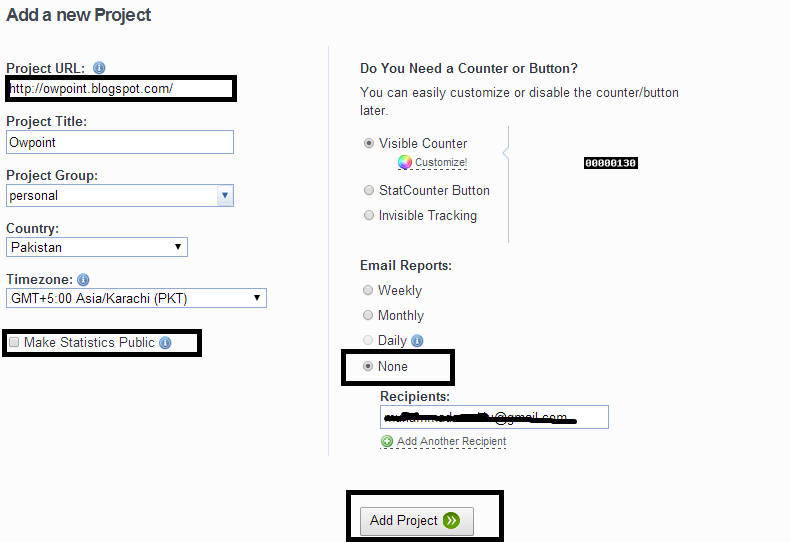

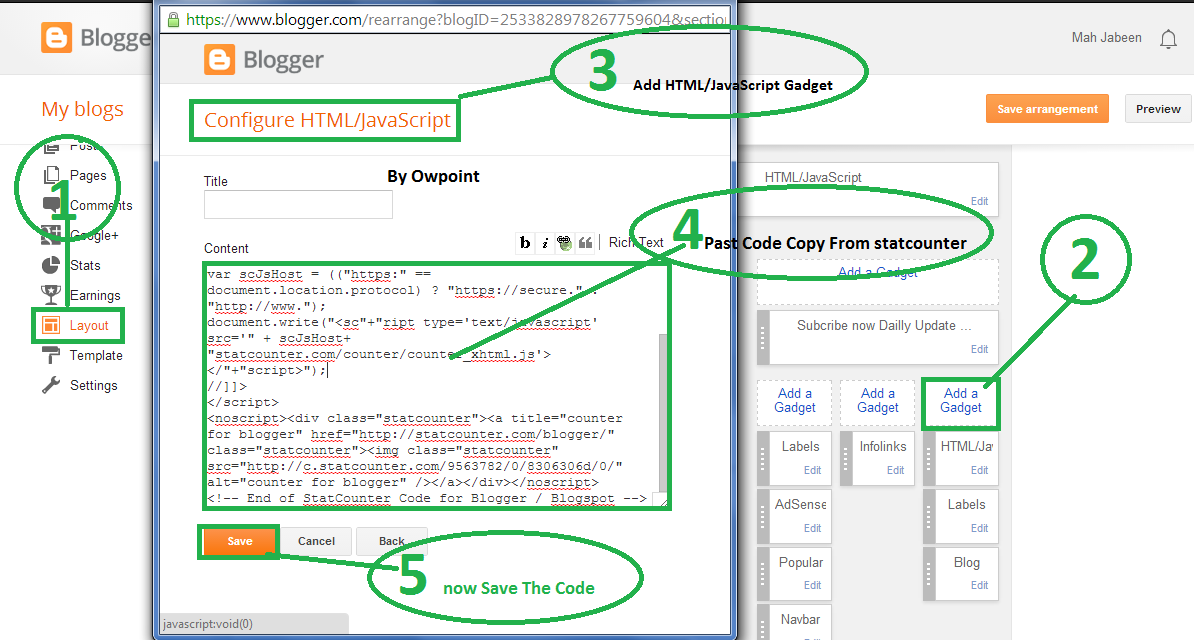



0 comments:
Post a Comment